🚀 CyberSec Productivity: Go-To Apps
An Updated list!
This was one of my first posts on SubStack, and it proved really popular at the time.
I wanted to revisit it and update it with some new additions.
Microsoft Whiteboard: You might think my dog sketched this, but nope, it was all me - thumbs and all! When I’m brainstorming security automation architectures, it's not always about fancy, intricate diagrams. Sometimes, it's just about jotting down those raw ideas, and what better way to do it than on a digital whiteboard? Microsoft Whiteboard has been my go to for these lightbulb moments. It's simple, it's effective, and it definitely beats a cluttered paper trail.
Notion: I'm going to be a bit dramatic here, but I genuinely don't know what I'd do without Notion. It's like my personal work bible, an extension of my brain neatly organised in digital form. I track my weekly achievements here, which is a real game-changer for battling impostor syndrome. If I ever lost access to my Notion, I'd be heartbroken - It's that integral to my workflow.
Alfred: Like me, if you’ve ever felt like the search feature on your MacBook was playing a cruel joke on you? You're not alone. Enter Alfred. It's not just about finding files (which it does spectacularly, by the way); it's about doing it with flair. Custom shortcuts? Check. Streamlined search that actually understands what you're looking for? Double check. It's the simple yet powerful tool every MacBook user deserves.
Jira with JQL (Jira Query Language): Okay, hear me out - I know mentioning Jira might trigger some eye rolls, but JQL has been a lifesaver. I'm not going to get all 'scrum master' on you, promise. But, being able to swiftly sift through a pile of tickets or queries with JQL? That's like finding a needle in a haystack, effortlessly. Turning a typically cumbersome task into something almost... enjoyable.
Docker Desktop: A powerful tool for building, sharing, and running containerised applications right from your desktop. These days I mostly use the CLI, but when I was first getting started, it was really handy to have a GUI to visualise my images, containers, and builds.
Ollama: A lightweight tool for running LLMs locally on your machine. It makes it easy to experiment with different models without relying on cloud services. One important point to note: Ollama’s architecture exposes a local HTTP API, and depending on how SSH tunnelling or network access is configured, it could become remotely accessible if not secured properly. Always check your firewall settings and SSH configurations to ensure the API is only available locally.
Sublime Text: A fast, lightweight, and highly customisable text editor, ideal for coding, quick edits, and managing large files without heavy system resource usage.
I use it partly for notes and partly to quickly open and edit code if I have multiple windows open. Sometimes you don’t need the full weight of VS Code, Sublime is perfect when you just want to quickly check the content of a JSON file or make a few small edits.
Git Bash: If you’re on Windows and want to interact with the terminal without using WSL (which has its own environment), Git Bash is a really handy option.
It lets you use native Git commands and a familiar terminal experience without needing to switch contexts or manage a separate Linux environment.
I have a ton more! Let me know if you’d like to see more in another week.
What’s yours? Comment down below 👋
Thank you for reading: Keep it secure, keep it light-hearted!
WJPearce - CyberNotes




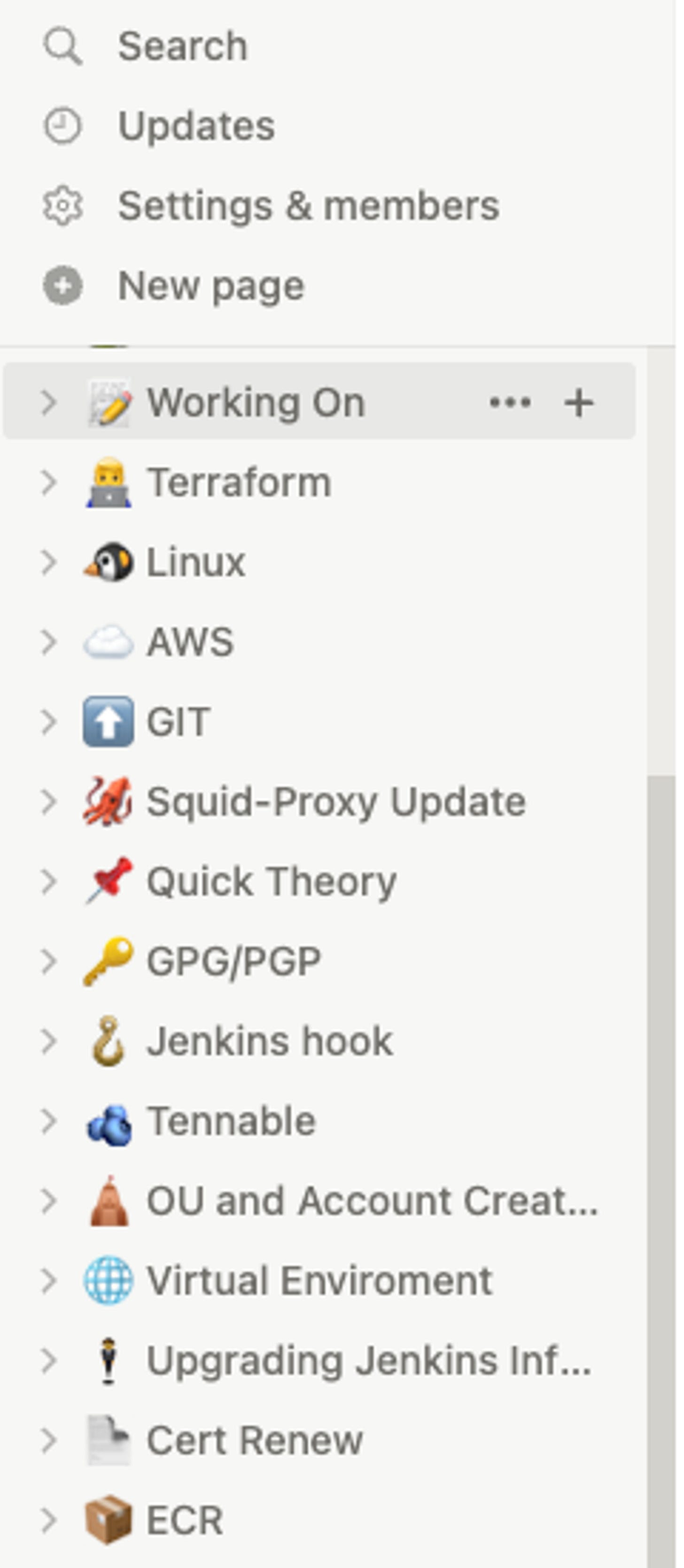
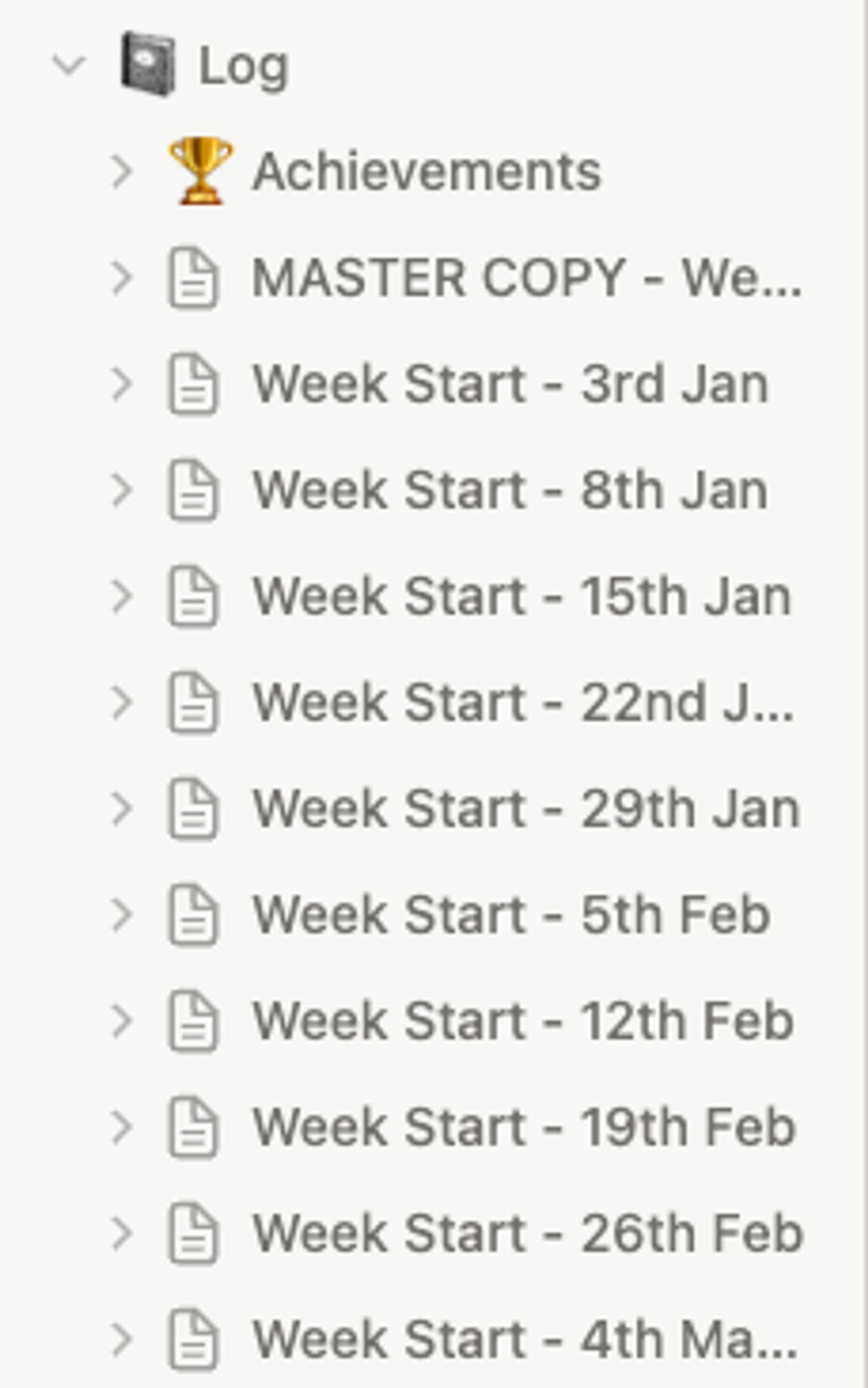


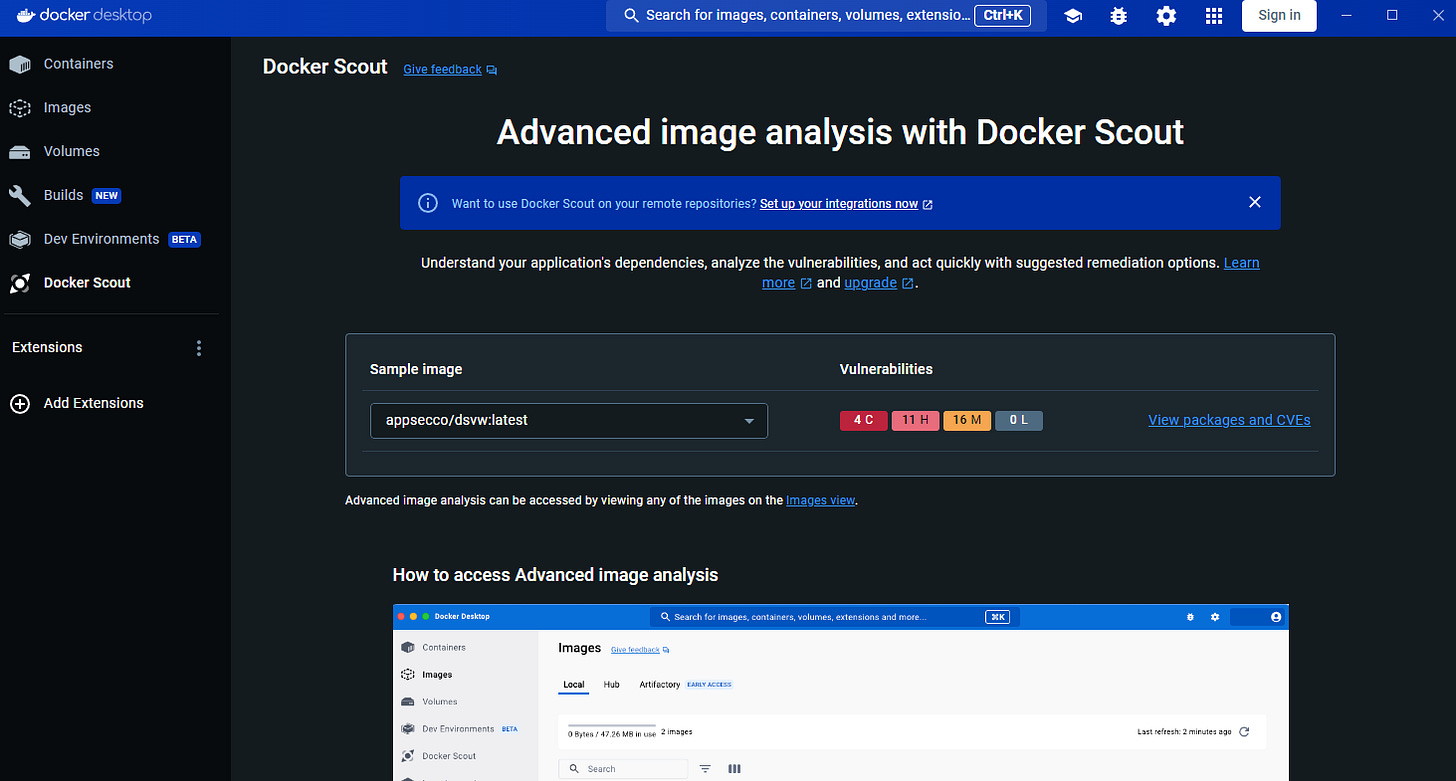

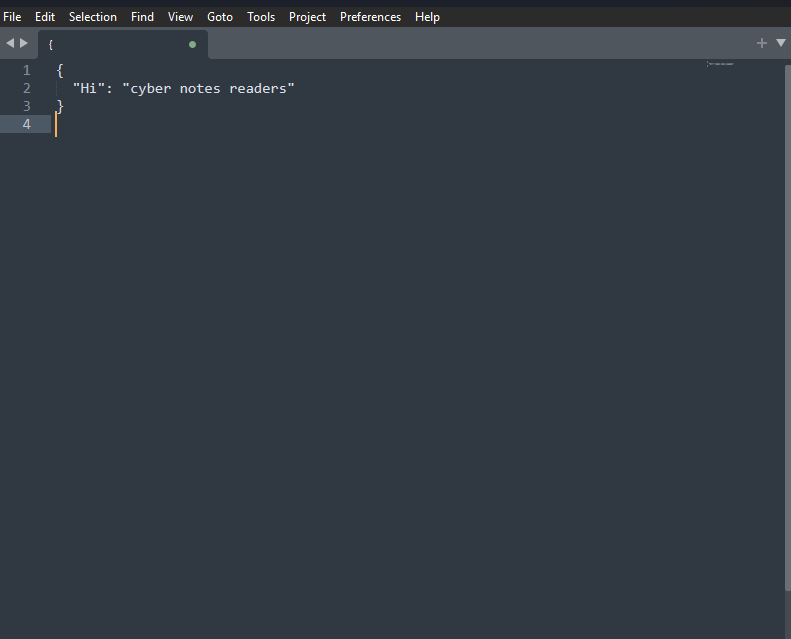

Based on your list I’m guessing you know about:
https://github.com/open-webui/open-webui
You’re using Cline I guess?
https://github.com/cline/cline
And you know about :
https://smithery.ai/
For all your MCP server needs.
And I’m also guessing that via an MCP you are pulling notes from Notion and Jira 😆👍🏻.
Based on your enthusiasm for Notion I might have to try it.
Where as newbie can I start? do you have a post for that?